Create the directory structure for your new Level Set
Custom Level Sets should have the following directory structure:
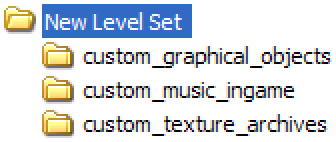
|
|
You can omit unused directories if you wish.
Create the frames for your custom graphical objects.
Don't forget that all of the frames for any one graphical object must be correctly named (I suggest making seperate directories for each object: /custom_object_pngs/entrance_1/00.png etc), must have the same 16 colour palette, and that graphical object source PNGs must be 256 colour.
Work out the parameters you'll need to create your graphical objects and use lemmings_graphical_object to create the necessary .lgo files.
To work out handle positions and active zone sizes, I find it helps to load frames into Usenti, and use a zoomed in view to identify the correct pixels. (Or use graph paper!) Don't forget to identify the transparent colour.
Create and arrange the frames for your custom texture archives.
Remember that all texture archive textures need to use the same palette. Check the lemmings_texture_archiver documentation for more details.
Work out the parameters you'll need to create your texture archives and use lemmings_texture_archiver to create the necessary .lta files.
Delete any custom graphical objects or texture archives in your Lemmings DS Builder directory, and copy in your new custom objects and archives.
It helps to have a fresh start when dealing with custom objects. (Two custom Level Sets may have different exit_0.lgo files, for example. If you mix together graphical objects from two different Level Sets without fixing the numbers, you may end up junctioning a custom graphical object that doesn't actually exist in your new level set.)
Create the levels that will make up your custom Level Set using any custom resources you've created.
Use any mixture of standard and custom objects that you see fit. Remember that you can only link to a single texture archive. If you wish to use textures from multiple archives, you will have to import the extraneous textures manually.
It is a good idea to use a consistent naming scheme when naming your level files. It is a good idea to at least include information such as the version of Lemmings DS used to play your level and the level number. You could also include the level name and your name.
Copy all of your custom files into your new Level Set directory structure
Use the above guide to make sure you place the files in the correct directories.
Copy your newly created Level Set into the /custom/ directory in your Lemmings DS installation
A good indication of whether or not you have created your Level Set correctly is that it resembles the layout of the /standard/ directory.
Test! Test!
Don't forget to test!